The Ultimate Guide to Local SEO for Small Businesses (2025)
Getting found by local customers online isn’t some magic trick, it’s about making sure your business shows up when people nearby are searching for...
Got a question, or need help with something?
A member of the LoudLocal team is on hand to help you.
The Brickyard, Unit 2, Queen's Rd, Kenilworth, Warwickshire, CV8 1JQ
5 Merchant Square, Paddington, London, W2 1AY
Optimising your website for both SEO and user experience (UX) will help take your website to the next level. In this blog, we'll share our top 10 tips that can elevate your website's overall effectiveness. Whether you're a seasoned website owner or just starting your digital journey, these insights are designed to help you fine-tune various aspects of your online presence.
If you find yourself inundated with messages from users on your site asking similar questions, an FAQ page is a great way to save you time. Try to collate the most commonly asked queries and write clear, concise answers for each. You can even link to relevant pages or blog articles pertinent to the question. However, be mindful to not add too many questions to the list, as this can clutter the page and create confusion. A good option is to provide contact information and ask users to get in touch if they need more information or have any further questions.
Do you have lots of pages that you’re unsure how to organise? A mega menu is a great way to split up parts of your website into appropriate sections and give more information about each page. For example, the ‘Services’ part of our menu clearly displays our offerings and briefly describes each. This can help potential customers find what they’re looking for without manually going through each page. If you choose to implement a mega menu, be careful not to include too much information, as this can clutter your header, and most of your content should be saved for the page itself.
Whilst an FAQ page is good to include on any website, a chatbot is an excellent feature for those with more traffic. Once configured, users can ask more specific questions and be guided to the relevant information. This is especially useful for SaaS (Software as a service) businesses, as any technical queries can be resolved quickly.
Adding moving elements is one of the best ways to liven up a webpage, and it’s a lot easier than you might think. Places like lottiefiles.com offer thousands of ready-to-use animations you can implement on your website for free! Lottie also allows you to adjust the colours of your chosen animation to match your brand perfectly - with no animation software is needed. It’s best practice to embed these directly on your website, as using GIFs could contribute to slow site speed. Too many animations can become distracting and be a detriment to your site’s UX and accessibility, so use them sparingly!
Alt text (alternative text) is a piece of text that describes the images on your site, describe exactly what is shown in the image - as though you are describing it to someone else. This text isn't directly visible on your site however it helps to make your site more accessible as it is used by screen readers to describe images to visually impaired users, so it's important to provide as much detail as possible. Writing one for each image on your site will help improve your site's SEO ranking too, as it helps search engines understand your content better, increasing trust and making you more likely to rank higher. A couple of things to remember are that alt-text should be around 140 characters long, and you don’t need to add it to purely decorative images.
Arguably the most essential suggestion on this list, is obtaining an SSL Certificate for your domain as this ensures there is a private encrypted connection between your website and the user. You can check in your browser if a website has an SSL Certificate by seeing if there is a padlock icon to the left of the website’s URL. If you are using a website builder such as Wix or Squarespace, this has likely been included in your plan, but if not, you will need to purchase one through your domain provider.
Compressing your images and graphics is an easy way to help speed up your website, there are plenty of online tools that can help you do this such as TinyPNG, which allows you to drastically reduce the file size of your images whilst maintaining good quality. Need help determining which are the heaviest images on your site? Using a website speed testing tool like GTMetrix will highlight these and other factors slowing down your pages.
Another User Experience improvement, this feature allows users to go straight back to the top of the page once they reach the bottom. This is particularly useful for websites with long pages and lots of content, as it reduces the amount of scrolling needed. Subtle additions like this can make your website stand out and make people more likely to visit again.
Usually taking the form of a button, CTAs (Calls To Action) can help draw visitors to parts of the website you’d like them to see. Whether this be a contact page, new promotion, or newsletter sign-up, effective CTAs are an integral part of a good website. Ideally, CTA’s should be styled and positioned to draw visitors' attention without overpowering the page’s primary content.
Having your pages in different languages is imperative if you are looking to reach an international audience. Depending on how varied the content is between languages, creating separate subdomains for each might also be a good idea. One of the most popular WordPress plugins for this is WPML, which allows you to auto-generate translations or write your own.
Adding just a few of these suggestions will give value to your site and show that you care about your users. Don’t have the time to implement them yourself or need a complete overhaul? Take a look at our Website Design Services or Contact Us to see how we can help.
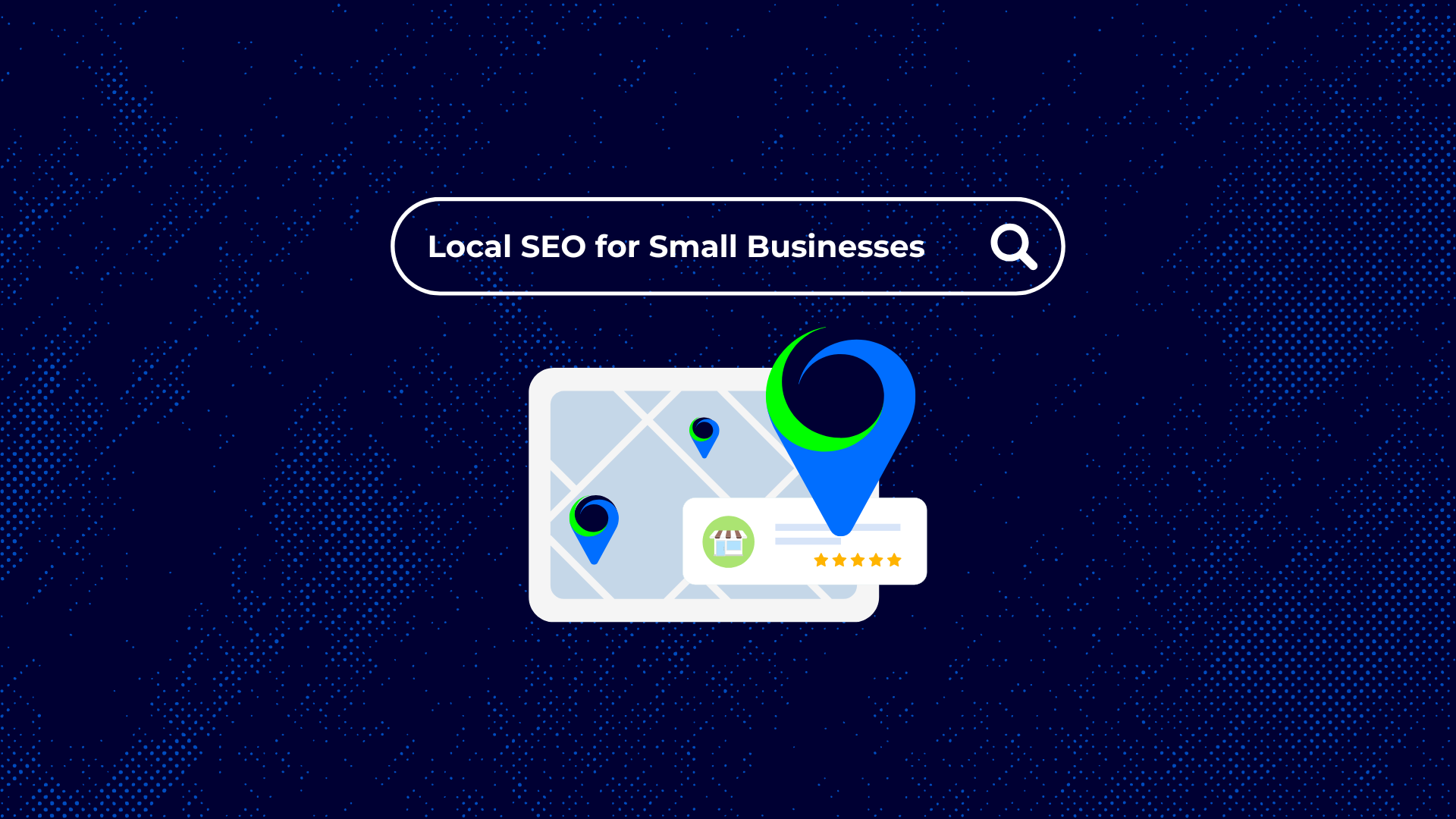
Getting found by local customers online isn’t some magic trick, it’s about making sure your business shows up when people nearby are searching for...

Running a small business is a full-time job in itself, and finding time for social media can feel like an extra task on the list. But here’s the...
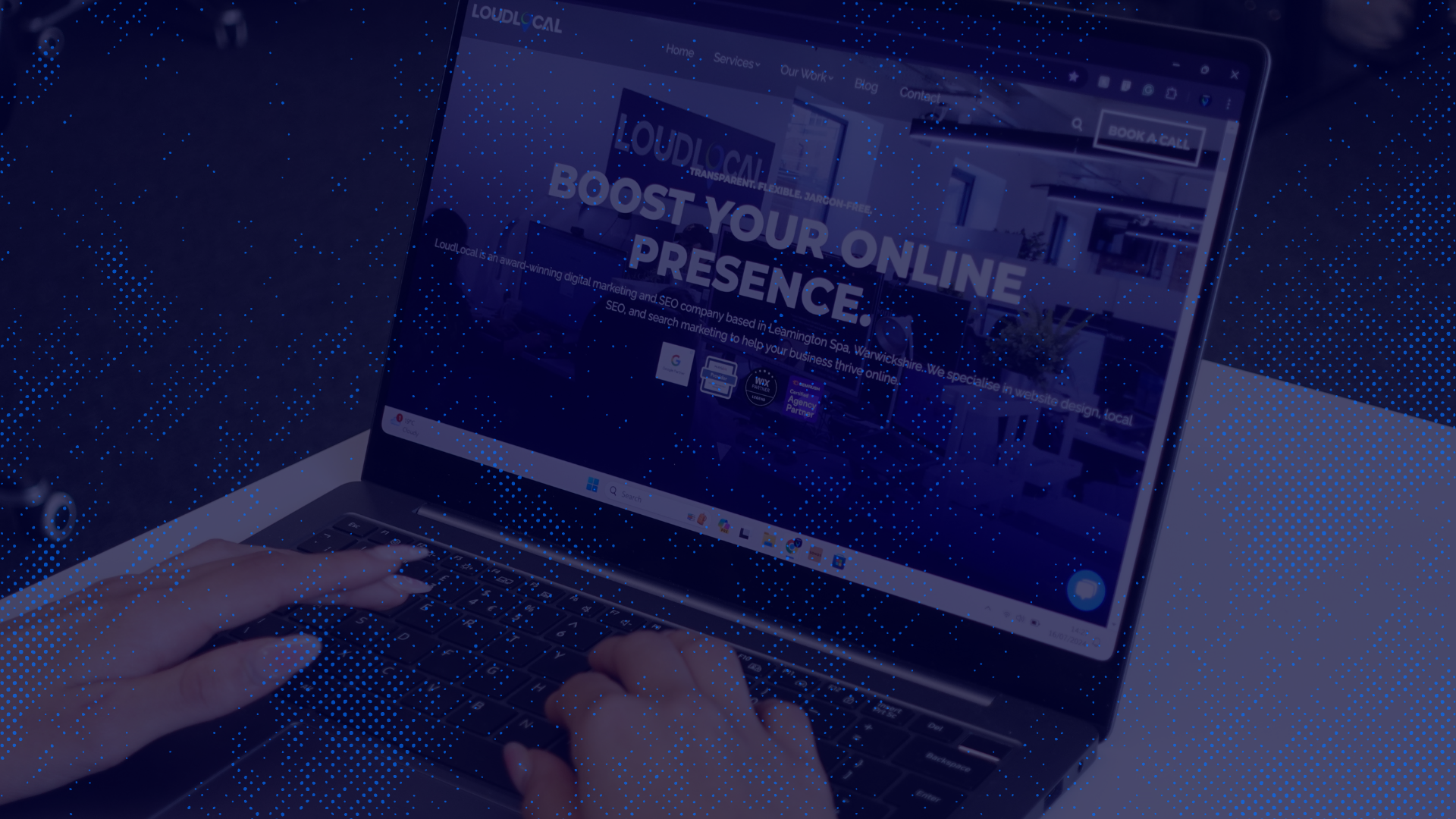
Running a trades business takes a lot of time and energy. You’re busy on site, chasing quotes, and keeping customers happy. But while you’re focused...

As long-standing Wix partners and having extensive experience with all the Wix platforms, we were excited to hear about the launch of the new Wix...
%20(1).png)
When running a business, it can be easy to lose motivation. However, you can take steps to inspire yourself and bring it back.
First Things First - What is Bounce Rate? Bounce rate is a commonly used metric to determine whether your site "holds up" so to speak. When a user...