The Ultimate Guide to Local SEO for Small Businesses (2025)
Getting found by local customers online isn’t some magic trick, it’s about making sure your business shows up when people nearby are searching for...
Got a question, or need help with something?
A member of the LoudLocal team is on hand to help you.
The Brickyard, Unit 2, Queen's Rd, Kenilworth, Warwickshire, CV8 1JQ
5 Merchant Square, Paddington, London, W2 1AY
This is an in-depth guide that explains why Alt text is vital for your website. In this blog, we discuss topics such as what alt text is, how it links to SEO (Search Engine Optimisation), tips for writing alt text, how you can find it in HTML code, and how to implement it.
In 2023, 97.4% of homepages had accessibility errors, with missing alt text accounting for 61% of all homepage accessibility errors. This is why adding alt text is crucial for your website.
Alt text, also known as alternative text, serves as a crucial description embedded into the HTML of an image. Alt text becomes visible in situations where an image fails to load or isn't accessible to the user, providing an enhanced user experience. Beyond this functionality, alt text plays a vital role in offering Google all the valuable and necessary context regarding your image, improving your website's search engine optimisation (SEO). Alt text serves a key role in website accessibility, ensuring that those with visual impairments or relying on assistive technology can understand and engage with your content. By incorporating alt text, you not only optimise your website but also build up its user experience.
Alt text plays a crucial role in your website SEO (search engine optimisation) for two important reasons, both listed below:
Improves Your Website Accessibility
The significance of alt text caters to individuals with visual impairments or those using assistive technologies, with the benefits of that extra step of having the image described to them. Providing a small but descriptive layer to your images enhances your user experience and ensures everyone can understand your content. This approach broadens your audience's reach but also supports a more inclusive online environment. .png?width=600&height=600&name=te%20(7).png)
Contextual Enrichment For Google
Alt text acts as a bridge between your images and Google. By adding alt text, you provide Google with information that aids in understanding the significance of each image. It also ensures Google can do something such as crawling, which is where your website pages are downloaded and browsed to index and analyse your content. This will essentially dig up content to display when users search for a term or phrase in Google. In turn, this will direct more traffic to your website..png?width=600&height=600&name=te%20(6).png)
Learning about alt text may seem like a long and challenging task at first, but it's actually the opposite. Reaching the area that has the option for alt text may vary depending on which website builder you are using, so it may be worth trying to find it or looking at the builder's support pages. Once you have found where to add the alt text, you will need to describe the image. It's up to you how detailed you'd like to go, but we'd recommend you try to throw some keywords from your page in there!
If we were adding alt text to a photo of a man looking out a window, you'd describe what he may be seeing, anything he's holding, the environment from his side of the window, and much more. Below, we have added an example.
.png?width=600&height=600&name=te%20(12).png)
Writing alt text can be difficult for some, as you need to figure out what to put. We've compiled a list of tips that can help you create the best alt text for your image!
Be Descriptive
You're explaining your image to Google and people with visual impairments. Make sure to include shapes, colours, and any relevant text.
Consider Your Audience
Adapt what you're writing in your alt text to who your audience is. Make sure you think of what is most helpful for them and ensure it makes sense to those with visual impairments.
Keep It Straightforward
When adding your alt text, try to limit it to 125 characters or less. You need to be sure you're including only a few complex words, as it is just a description of what the image contains.
Include Punctuation
It may be hidden from most, but if you are using a screen reader, including punctuation will make sure the audio makes sense the entire time, with the necessary pauses. If you leave this out, it may be hard to understand, leading to a poor user experience.
Include Text From The Image
If your image is a graphic which contains any form of text, be sure to include this in the alt text. Ensure that the text accurately represents the image and provides all of the necessary information.
Test Your Alt Text
Get someone to read the text that has yet to see the image and ask them if it makes sense or needs any changes.
Finding alt text can help you understand what others tend to write, which can inspire you when writing your own. It may look a bit intense, but we promise it's more simple than it seems!
Once you've found the image for which you'd like to view the alt text, right-click on it and select 'inspect'..png?width=600&height=600&name=te%20(10).png)
This will bring up a list of code, but all you need to focus on is the area highlighted. You'll see in the line of code that if they have added alt text, it will show: alt=''the alt text that the business has written will display here;''. .png?width=600&height=600&name=te%20(11).png)
To help inspire you, we've provided three examples of alt text in different situations. These examples are below.
.png?width=600&height=600&name=te%20(13).png)
.png?width=600&height=600&name=te%20(14).png)
-1.png?width=600&height=600&name=te%20(16)-1.png)
We have created several blogs, the latest of which was How Using Rich Results Can Enhance Your SEO. We also have monthly blogs that dive into different areas of search engine optimisation. These will be updated with any necessary changes, so why not bookmark the ones we have and begin looking at future ones we release?
If you need any help with SEO, consider booking a call with a member of our team to learn how we can help you achieve your online goals!
Thank you for reading!
Best Regards,
The LoudLocal Team 😊
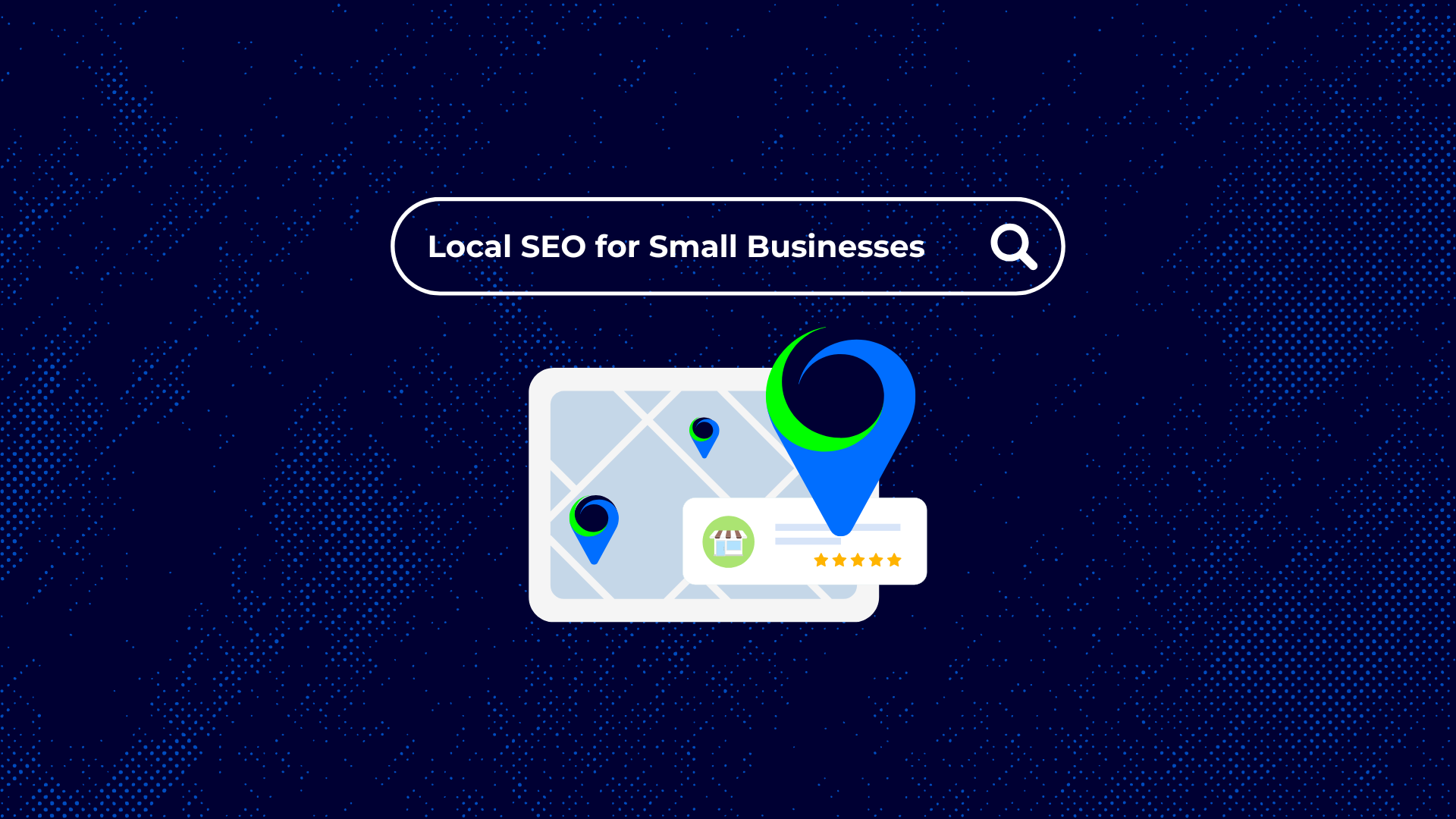
Getting found by local customers online isn’t some magic trick, it’s about making sure your business shows up when people nearby are searching for...

Running a small business is a full-time job in itself, and finding time for social media can feel like an extra task on the list. But here’s the...
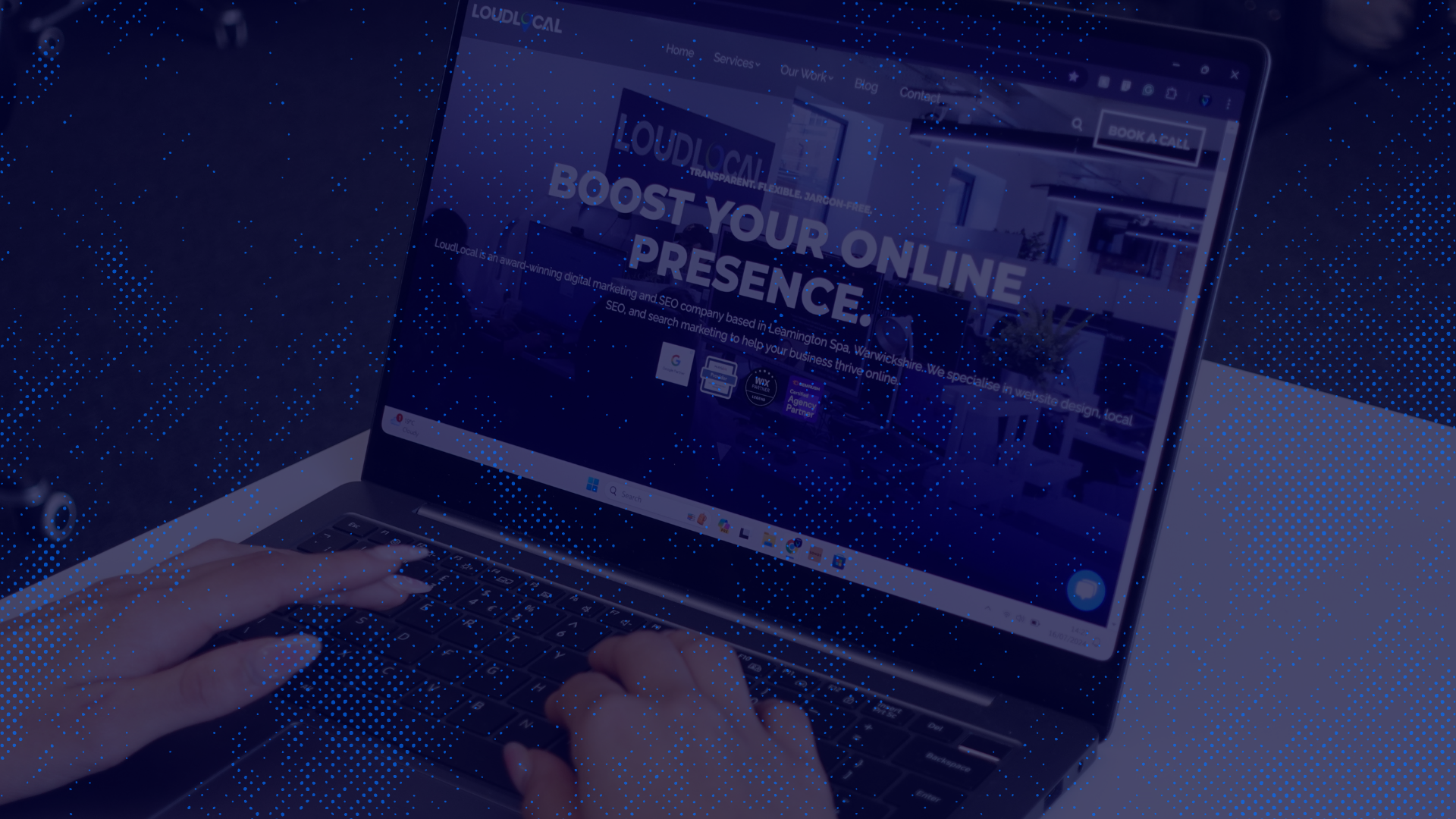
Running a trades business takes a lot of time and energy. You’re busy on site, chasing quotes, and keeping customers happy. But while you’re focused...

Throughout this blog, we will be exploring why keeping your website's content up to date is crucial, how to achieve this, and some key...

In this blog, we will examine SEO, specifically how long it takes, why, and what you can do to accelerate the progress. {% module_block module...

An in-depth guide to increasing SEO (search engine optimisation) and online visibility with rich results.