The Ultimate Guide to Local SEO for Small Businesses (2025)
Getting found by local customers online isn’t some magic trick, it’s about making sure your business shows up when people nearby are searching for...
Got a question, or need help with something?
A member of the LoudLocal team is on hand to help you.
The Brickyard, Unit 2, Queen's Rd, Kenilworth, Warwickshire, CV8 1JQ
5 Merchant Square, Paddington, London, W2 1AY
6 min read
Tanya Hidderley
:
Sep 18, 2024 10:26:03 AM
Throughout this blog, we will be exploring why keeping your website's content up to date is crucial, how to achieve this, and some key considerations. As with our previous guides, we've kept the language simple and jargon-free for easy understanding. Let's dive in!
Keeping your website relevant is crucial for several reasons. First, it provides a positive user experience, as users are more likely to engage with content which is fresh and relevant. Regular updates also play a crucial role in your search engine optimisation (SEO), as search engines tend to promote websites that are frequently refreshed with new content. Additionally, staying current also allows your site to adapt to any industry changes and trends, giving you a competitive edge. On top of all of this, updating your website consistently enhances your E-E-A-T score (Expertise, Experience, Authoritativeness, and Trustworthiness), reinforcing your website's credibility and authority. To achieve these benefits, focus on adding new and exciting content regularly. Below, we will explore specific strategies you can use to update your website.

In the fast-paced digital world, maintaining a relevant and up-to-date website is crucial for ensuring long-term success. To adopt this, you need to have a combination of content management, user management, and more. Below, we dive into strategies you should implement to keep your website relevant.
Keyword Optimisation
Conducting in-depth keyword research every month to see emerging opportunities and identify high-performing keywords is crucial for evaluating your content. By taking the keywords you've found and integrating these keywords into your website's text, meta descriptions, and blog posts, you can significantly improve your visibility within search engines.
To discover keywords, leverage tools such as SemRush to analyse keyword metrics such as keyword difficulty, search volume, and competition. This approach allows you to prioritise keywords that offer the most significant potential for gaining organic traffic. When selecting your keywords, ensure they align and resonate with your business to target the correct audience and address their specific needs.
Another step once you've completed your keyword research is to incorporate them into topic clusters, allowing you to pick a relatively broad topic with a high search volume but low competition. Once you've chosen your topic, you will be able to select a subtopic, providing you with plenty of opportunities to add related keywords to boost your content. To learn more, read our guide on Topic Clusters, which takes a deep dive into everything you need to know about them.

Blog Posts
Creating blog posts related to your field can be great for attracting new people to your website. Ensure the blogs you create are helpful and informative for your audience, and update them with any necessary changes that may arise.
Ensuring you regularly create high-quality, relevant blogs that are aligned with your industry is a powerful tool for attracting and engaging your audience, making you a trustworthy and authoritative source of knowledge. Discuss topics that address common queries, provide solutions, and offer insights that your audience can't find elsewhere.
Review your older blogs and frequently update them with any new and relevant information, data, and trends. Doing this not only keeps the content fresh but also shows search engines that your website is active and well-maintained. Creating high-quality blogs fosters stronger connections with your audience and, in turn, encourages repeat visits and higher engagement.
When writing content for your blogs, AI can be a powerful and helpful tool, but if you're planning on using it, then it's worth reading about the pros and cons of doing so. Take the time to understand what happens when you do use it fully. If you'd like to learn about Using AI For SEO, click here.
Industry Trends
Keep up to date with trends within your industry. Monitor any developments, from technical advancements to changes in your customer's behaviour. By reviewing these trends and incorporating them into your content, you can ensure your website stays relevant within your industry. You could even take a look at previous trends to see if you can predict any future changes. This approach allows you to introduce content and features which resonate with your audience before becoming widely used. Doing this will allow your website to become a trendsetter, attract customers, and make you a standard for others to follow.
Email Newsletters
Consider incorporating email newsletters as it’s an effective way to maintain a direct line of communication with your audience whilst also directing traffic to your website. You could add a newsletter signup option somewhere on your website, for example, in the footer. When creating the newsletters, each should be different from the others, with new and exciting content in each letter. Consider making an email list based on the behaviour, interests, and demographics with personalised content for different groups. By taking this approach, you can increase the likelihood of customers engaging with the content, which would lead to stronger relationships and higher conversion rates.
Website Performance Speed
Ensure you optimise your website's performance speed. A slow site speed will lead to higher bounce rates, and you'll rank lower within the search engine, negatively impacting your SEO. This is why optimising your site speed should be a top priority.
Effective browser caching can improve your site speed as you will be storing content, such as images, scripts, etc, on users' devices. To maximise the benefits, you need to determine which assets, such as JaveScript files and images, should be cached, leading you to set cache-control headers, configuring, implementation, server configuration, and lastly, regularly updating the cached recourses.
The effort to minify code involves removing all of the unnecessary characters in a source code without changing the functionality of the code. Doing this decreases the file side, ending in quicker load times for your website. To achieve this, you need to use online minification tools, as well as tools to minify the CSS files and JavaScript. Once you've done that, you can then use automated build tools to handle the minifcation of the CSS, JavaScript, and HTML. Leading you to use a content delivery network (CDN) to improve your delivery speed.
Another option to improve your site speed is to compress your images. Whether it's a small picture or not, it's always worth running it through TinyPNG, which will make the files smaller, decreasing the load time for each image.
We understand that this is quite technical, so we suggest hiring a developer or checking out our website development page to see how you can get support with this.
 Security
Security
Website security is non-negotiable. You need to implement it and ensure you protect user data. You can implement security measures such as Secure Sockets Layer (SSL) certificates. These encrypt the data that is exchanged between your website and its visitors, ensuring that sensitive information such as login details and payment details are safe.
Ensure that your website is frequently updated with the latest security patches to detect and prevent any malicious attacks. By taking this approach, you boost your credibility and trustworthiness as well as protect your website and your customers.
Accessibility
When reviewing or creating your site, it is essential to include accessibility. Not only does this benefit customers who need the site to be accessible, but it significantly improves your SEO. Ensuring your site is accessible can be done with simple tasks such as including alt text, using colours carefully, and ensuring your website is optimised for all devices, including mobile, laptop, and tablet.
Alt text means you provide a detailed description of all your images and icons. This assists visually impaired people and allows them to enjoy all of the content you put out. You can also include keywords in your alt text to help with SEO, but only if you can. Only throw keywords in there if it makes sense to, as at the end of the day, the alt text is there to support those who use items such as screen readers. If you'd like to understand more about accessibility within alt text, you can read one of our previous blogs, Why Alt Text Is Crucial For Your Website.
When creating your graphics or editing your photos, ensure that you select colours which offer sufficient contrast, making sure that the text and essential elements are readable for users.
Optimise your website to have a responsive design, meaning it flows perfectly through each device, including desktop, mobile, and tablet.
By prioritising and optimising your website's accessibility, you not only comply with the legal standards but also create a more welcoming environment for all of your visitors. We have a detailed blog which discusses The Web Content Accessibility Guidelines (WCAG) and how to ensure your website is WCAG compliment; this goes into detail on crucial components of web design and development; if you'd like to read it, you can do so here.

Review & Refresh
Every now and then, take a look back at your website to review your content. When reviewing your content, look into your current design and functionality so you can quickly identify any areas that may need improvements. For example, as your business grows and evolves, update your photos, team information, and case studies to reflect the current status of your business. This also gives you a chance to remove any outdated content that isn't relevant anymore, introduce new features, and improve any underperforming pages.
Social Media Integration
Encourage reach and drive engagement across your platforms by integrating social media. Include social media sharing buttons on your pages to encourage visitors to share with their networks. On top of this, consider embedding your social media feeds directly onto your website as a showcase of your latest photos to encourage cross-platform engagement. This approach will drive traffic across all platforms and build a cohesive brand presence. However, as great as social media integration is, please be aware that some forms may slow down your website or possibly grind it to a halt. When researching, be sure to look into which way of integrating would be the best for your website and which can avoid damaging your website's loading speed.
Website Relevancy will always be an ongoing task, as you will continuously need to improve and update your website. It is a commitment that requires consistent effort and attention to be effective. This is essential for staying competitive and engaging with your audience. Digital trends will evolve as time goes on; by maintaining a fresh website, you can build trust, drive traffic, and achieve your long-term goals.
If you enjoyed reading this blog, why not check out our previous ones, such as Mastering Local SEO: Everything You Need to Know to Boost Your Local Presence and The Future Of Search: What Is SGE? We provide monthly blogs discussing SEO topics, so why not bookmark them?
If you have any questions, consider booking a call with a member of our team. We will be more than happy to help you achieve your online goals!
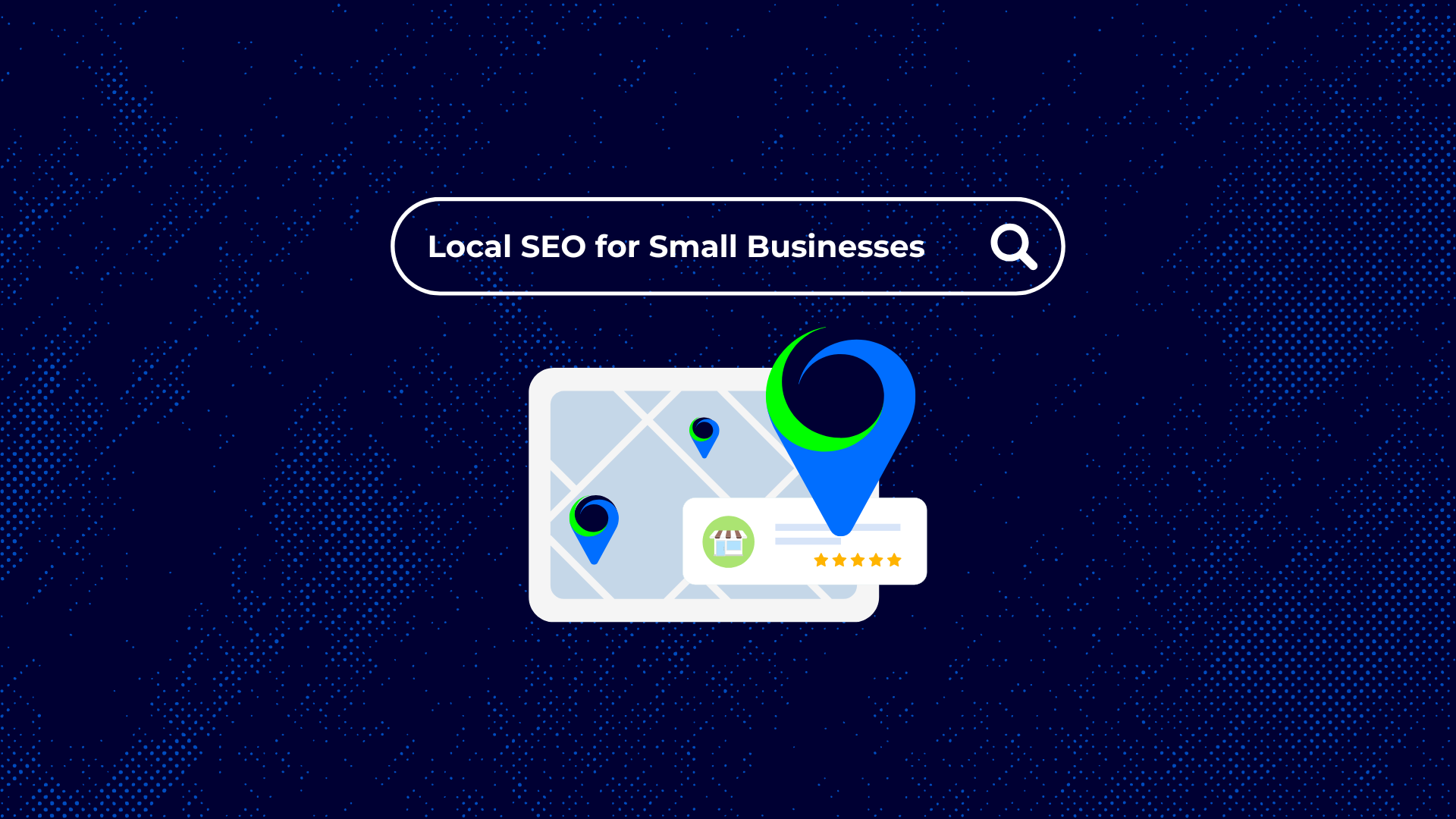
Getting found by local customers online isn’t some magic trick, it’s about making sure your business shows up when people nearby are searching for...

Running a small business is a full-time job in itself, and finding time for social media can feel like an extra task on the list. But here’s the...
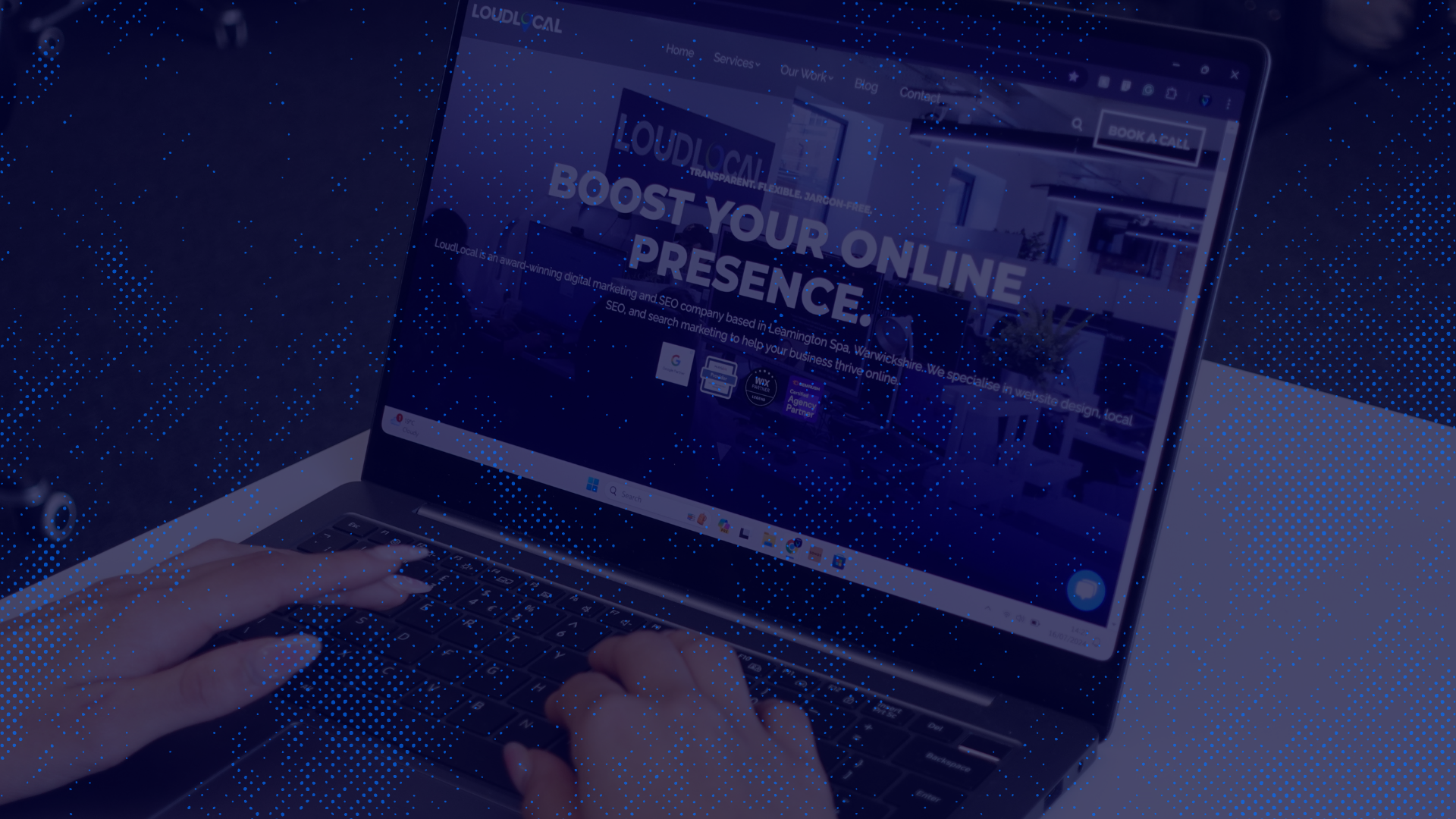
Running a trades business takes a lot of time and energy. You’re busy on site, chasing quotes, and keeping customers happy. But while you’re focused...

This is an in-depth guide that explains why Alt text is vital for your website. In this blog, we discuss topics such as what alt text is, how it...
First Things First - What is Bounce Rate? Bounce rate is a commonly used metric to determine whether your site "holds up" so to speak. When a user...

In today’s digital world, inclusivity and accessibility are crucial components of web design and development. Ensuring that your website is...