The Ultimate Guide to Local SEO for Small Businesses (2025)
Getting found by local customers online isn’t some magic trick, it’s about making sure your business shows up when people nearby are searching for...
Got a question, or need help with something?
A member of the LoudLocal team is on hand to help you.
The Brickyard, Unit 2, Queen's Rd, Kenilworth, Warwickshire, CV8 1JQ
5 Merchant Square, Paddington, London, W2 1AY
In this blog, we will be taking a deep dive into UX (User Experience) and exploring what it is, why you need to implement it actively, the best practices, and more for search engine optimisation (SEO). As with all of our previous blogs, we avoid jargon, making it easy for everyone to understand.
Before we dive in, it's essential to understand how UX and SEO are closely linked. By enhancing and optimising the user experience on your website, you're not just boosting your visitor's satisfaction but also signalling to the search engines that the content you produce is valuable. From the basics of UX to advanced strategies, we will guide you through everything you need to know to enable you to enhance your website's performance and visibility on search engines.
User Experience (UX) is the overall experience a customer may have when visiting your website. I am sure you can remember a time when you visited a website and had a poor experience. Maybe the buttons didn't work, you couldn't find what you were looking for, or it took forever to load. This is a poor user experience.
A positive user experience would be visiting a website that is the opposite of the above. It's easy to use, there are fewer clicks involved, it's fast, and it presents a good experience for your customers.
%20(1)-1.png?width=1200&height=600&name=User%20Experience%20Blog%20Graphics%20(5)%20(1)-1.png)
Above is one of our clients websites, Taster, in the image we have pointed out a few aspects which provide a positive UX.
Major search engines such as Google and Microsoft Bing assess how users interact with your website, and these interactions will directly influence your website's ranking results.
A critical metric which search engines will always measure is your site's bounce rate, which is when a user leaves the website without exploring any of the content. A high bounce rate indicates poor user experience, which suggests your website's content and design need to be more engaging and valuable for users to view, negatively impacting your SEO performance.
Search engines also have their own metrics; for example, Google has core web vitals, which evaluate a number of different factors such as;
Search engines which provide a positive user experience are rewarded with higher visibility and higher rankings. This is due to search engines prioritising websites which users can explore efficiently and effectively.
Your UX involves several elements that you need to consider and optimise. Below, we dive into the core elements which you need to focus on, telling you what they are and how you can optimise them.
Starting with visual design is one of the most influential elements of UX. A cluttered website with disorganised content can overwhelm and confuse visitors, leading to a poor User Experience. To ensure your website is optimised for UX, you need to invest time into a clean, well-structured design that can balance your website aesthetics and boost your functionality.
Having a visually appealing website can draw visitors in and encourage them to keep exploring your website, allowing users to find any necessary information and engage with your content.
When creating or refreshing your website, always ensure that it's fully responsive across all devices, including phones, tablets, and desktops. Currently, mobile traffic accounts for over half of the global web traffic, with 60% of website traffic coming from mobile devices, meaning that creating a site which can perform equally well across all devices is essential for creating a positive user experience.
To ensure your website is responsive across all devices, you need to review your image content, and navigation can automatically adjust to a visitor's screen size. Whether somebody is using an old and small phone or the latest curved monitor, the layout of your website needs to remain consistent, providing a smooth experience. If you don't create a responsive design, you will find you have higher bounce rates and low engagement. In contrast, if you did, you'd find it positively impacts your SEO as Google prioritises websites that are mobile-friendly in the search results. %20(1).png?width=1200&height=600&name=User%20Experience%20Blog%20Graphics%20(8)%20(1).png)
Above is an example of a responsive design and a nonresponsive design accross devices.
User Interface (UI) refers to the visual aspects of your website, such as design, interactive elements, colour schemes, layout, typography, and spacing. By ensuring that your website is visually appealing as well as interactive, you can boost your user satisfaction, leading to increased user experiences, boosted loyalty, and higher repeat visits.
First impressions matter; before a visitor can see your content, the speed at which your website loads is the first thing they will notice. Slow loading speeds can give a negative impression, inevitably leading them to either not explore the site or leave entirely. In contrast, a fast loading speed can encourage the opposite, leading visitors to stay and explore. In fact, when reviewing statistics, websites with a load speed of 2.4 seconds had a 1.9% conversion rate, whereas sites with 5.7 seconds received a conversion rate of 0.6%. Although the times may seem small, every second significantly counts, and just one second too long can impact your conversion rates negatively. To improve your site speed, there are plenty of things you can do, such as;
Readability is crucial for your website's UX. This directly influences how visitors understand and interact with your content. Whether it's a blog or a small description, you need to ensure the clarity of your writing is at its best. By filling your content with complex language or 'jargon', or the sentences are too long without providing any value to the visitor, you will inevitably boost your bounce rate and lose potential customers.
When creating content that resonates with your specific audience, ensure you write using language that is easy to understand, whether you're an expert on the topic or new. Avoid using terms which overcomplicate what you're saying or confuse readers. Make sure big blocks of text are split up into paragraphs, as most people don't read everything word for word, but they skim over it, scanning for essential information. By taking the time to organise your content, you can make it a better experience for visitors when reading or looking at your content.
Website accessibility is crucial for SEO and delivering a positive UX, as it allows everyone, regardless of ability, to interact and navigate with your website. To improve your website's accessibility, you can do several things, such as;
Ensure all of your images include alt text, as this supports visitors who are visually impaired, allowing them to enjoy all of the content. On top of this, alt text also provides context for your image to Google, meaning if the image didn't load due to somebody's internet connection, they'd still be able to understand what was in the image. To understand how to write alt text, how to add it, and more about its importance, check out our guide here.
WCAG is divided into four principles, each of which represents a crucial aspect of accessibility; these principles consist of Perceivable, ensuring all users can perceive the content presented on your website; Operable, making sure users can quickly and efficiently navigate your website, including features such as keyboard navigation, Understandable, this means your content is clear and easy for visitors to comprehend, and finally, Robust, where your website is compatible with current and future technologies. To learn more about WCAG, check out our blog, where we discuss making your website WCAG-compliant here.
Ensure all of your menus, CTAs, headings, and links are structured and consistent throughout your website to allow all users to navigate easily and find what they are looking for.
All of your website's content should be easy to understand, whether that's information on your home page about a product or service or a guide. Avoid using complex language or jargon. Take your content and break it into sections using headings, subheadings, bullet lists, and short paragraphs. Having a website which has big blocks of writing will put visitors off and increase your bounce rate, as they would struggle to figure out where the information they're looking for is, so it's essential you take time planning where sections are going to go on your pages.
Accessibility is crucial for your website, as not only does it significantly boost your SEO and UX, but a lot of it is also a legal requirement, which is why it is essential to understand it. To learn more about accessibility, check out our guides, or consider hiring somebody to review and support you through the process. If you're doing the accessibility yourself, look into helpful tools such as Web Accessibility Evaluation Tool (WAVE), which will guide you through the process by highlighting any mistakes or sections you have potentially missed, allowing you to go through and make the necessary adjustments.
There are always going to be mistakes, which is fine! It's human, but if you see one, then you need to act on it fast so you don't lead your website visitors to become dissatisfied with their experience. Below, we have listed a few things you need to take into account and avoid;
If your visitors have to click through several buttons or pages to reach information, it'll result in frustration for them and lead to an increase in bounce rate. Plan out your website in a way that you organise the content so that anyone can navigate it and it makes sense, keeping the essential information accessible with one or two clicks at most.
A couple of pop-ups encouraging users to enquire or review something can be significant and effective; however, don't bombard your visitors with several, as it could result in them being overwhelmed and abandoning the website. Limit the number of pop-ups you use, only implementing essential ones that appear and close at the appropriate times, for example, when visitors have entered or are leaving the website.
Tools are great and helpful but don't solely rely on them for user experience as, at the end of the day, they can tell you what is wrong on paper, but a few visual aspects may not pick up. This is why it's strongly suggested that you get people to review your website, allowing them to give feedback and suggestions and point out design flaws. You can then take the information they've given to you and improve your website, and you'll no longer be solely relying on assumptions about your user's experience on your website.
Overall, user experience is vital for the success of any website. By ensuring your website is optimised, you can boost your SEO engagement, conversion rates, and user satisfaction, ensuring that your visitors will feel confident returning and heighten your brand's reputation.
%20(1).png?width=1200&height=600&name=User%20Experience%20Blog%20Graphics%20(9)%20(1).png)
If you enjoyed reading this blog, check out our previous ones, such as Website Relevancy: What Does It Mean & Why Is It Essential? And Leveraging Behavioural Psychology in Marketing. We provide monthly blogs discussing SEO, so why not bookmark?
If you have any questions or would like support, consider booking a call with a member of our team, and we will be here to help you achieve your online goals!
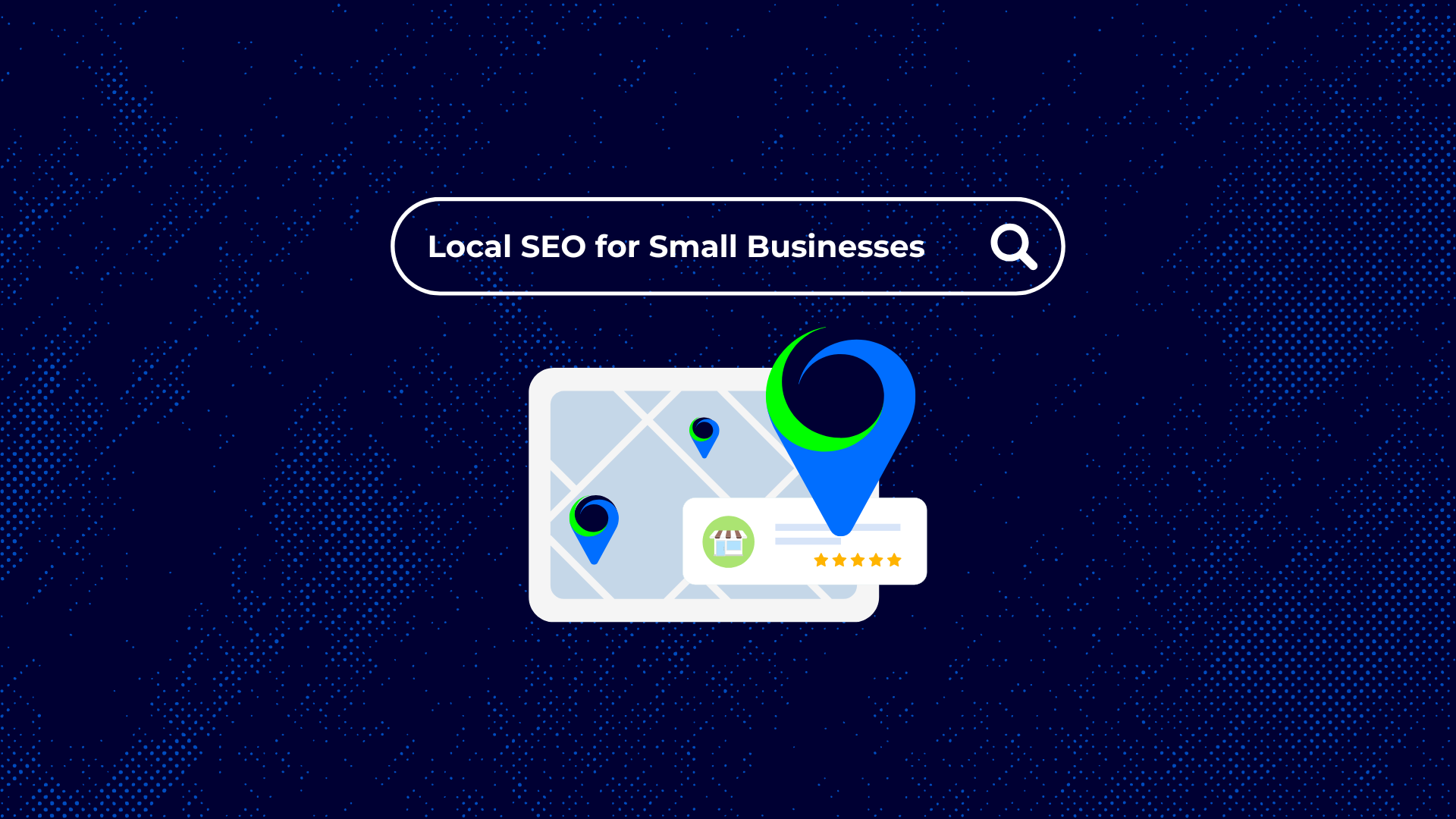
Getting found by local customers online isn’t some magic trick, it’s about making sure your business shows up when people nearby are searching for...

Running a small business is a full-time job in itself, and finding time for social media can feel like an extra task on the list. But here’s the...
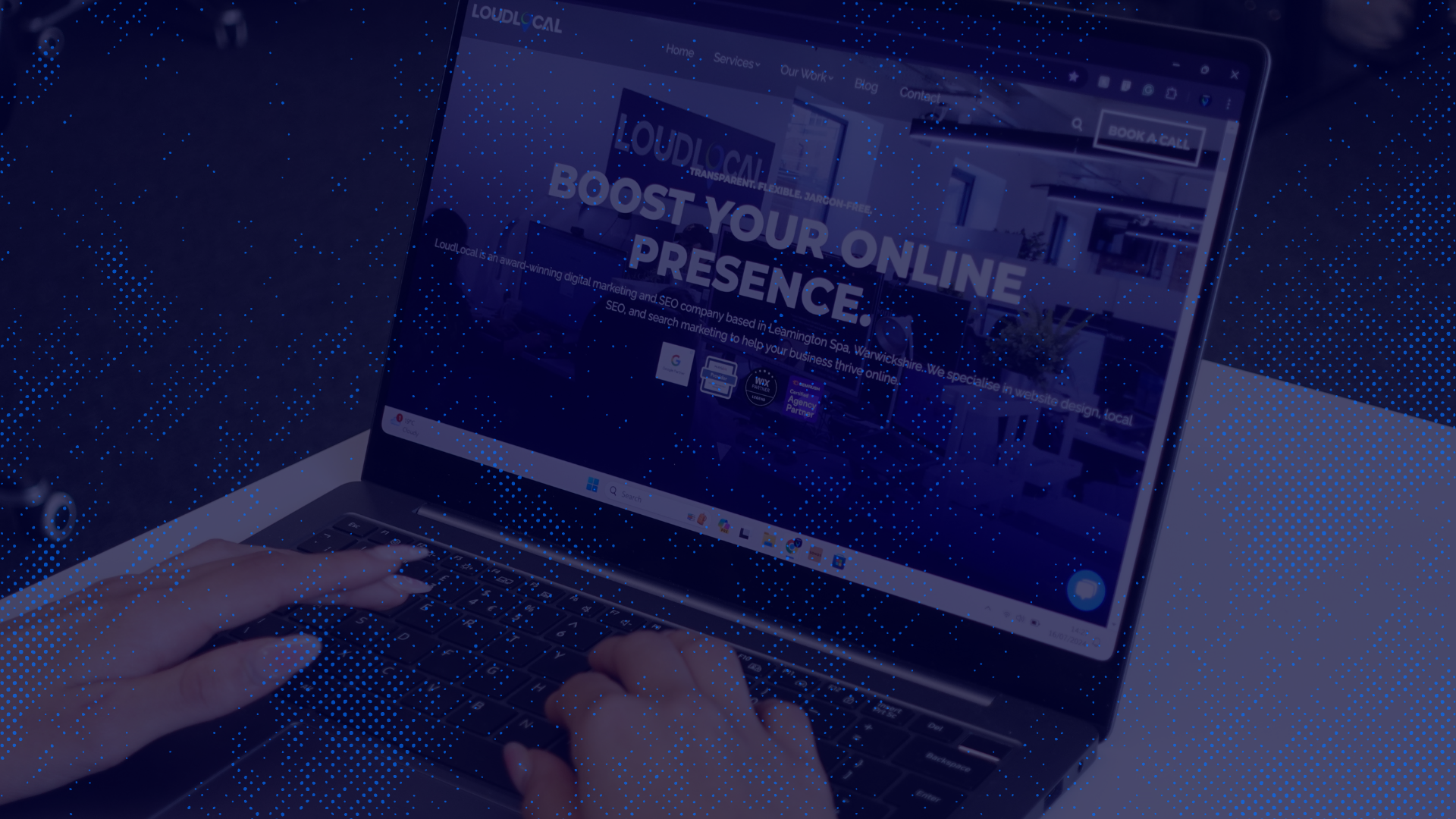
Running a trades business takes a lot of time and energy. You’re busy on site, chasing quotes, and keeping customers happy. But while you’re focused...

Throughout this blog, we will be exploring why keeping your website's content up to date is crucial, how to achieve this, and some key...

This is an in-depth guide that explains why Alt text is vital for your website. In this blog, we discuss topics such as what alt text is, how it...

An in-depth guide to increasing SEO (search engine optimisation) and online visibility with rich results.