How To Optimise Your User Experience For SEO
In this blog, we will be taking a deep dive into UX (User Experience) and exploring what it is, why you need to implement it actively, the best...
Got a question, or need help with something?
A member of the LoudLocal team is on hand to help you.
The Brickyard, Unit 2, Queen's Rd, Kenilworth, Warwickshire, CV8 1JQ
5 Merchant Square, Paddington, London, W2 1AY
4 min read
Conor Hutchinson
:
Apr 26, 2022 1:10:20 PM
Bounce rate is a commonly used metric to determine whether your site "holds up" so to speak. When a user leaves (bounces) a website immediately after a visit, it is safe to assume some changes need to be made. If these changes aren't made it could hurt your overall SEO, (Search Engine Optimisation) like your domain authority as an example.
This short blog will highlight some powerful tactics to reduce your bounce rate and the User Experience(UX).
The bounce rate is shown as a percentage using the data from all users that have ever visited your site. In terms of SEO, a high bounce rate (if it persists) could lead to lower search traffic to your site. Why would Google recommend a website that people keep leaving? This will then snowball into lower conversion rates. All the hard work you may have done on your website will be forgotten.
One thing to note is that you cannot have a 0% bounce rate. Most sites will have a 20, 30, or even 40%+ bounce rate as “normal”. If you have a bounce rate around that mark you may not need to worry. You could always make improvements and optimisations, but it is not something to lose sleep on. However, if your bounce rate exceeds 50% I would recommend making some if not all of the following changes:
Quick caveat. Blogs and other informational/content related pages will have a high bounce rate as normal. For example, you may have a well-written piece or content of some form that will leave the user satisfied after they have digested it. This causes a high bounce rate, even if your content is fantastic.
Readability is all about how easy the content is to read. A user (in most cases) will want quick and easy access to the information they are looking for, and will likely skim read any content they find while searching for it.
.png?width=700&name=Improve%20Readability%20(1).png) You will want text big enough to read and in the right language or they may as well be reading blind!
You will want text big enough to read and in the right language or they may as well be reading blind!
Picking the right Font size can highlight certain content for users. As aforementioned, users are likely to skim read your content so you have to point them in the right direction. To support the user even further you can highlight text by making it Bold as it marks it as important content.
White backgrounds on web pages are uniform for most websites. Keeping this in mind, text in dark colours (like black) will make it easy to be seen and read.
Furthermore, if you want to have a different coloured Header & Footer I recommend sticking to your brand guidelines and picking a colour that mixes well.
A call to action won't directly impact readability but is still a great way to draw attention. If you create a CTA in button format, you can make content on your pages stand out by making the intent clear before they read it.
For example, a CTA used with product images shows intent quickly, speeding up the customer journey by skipping the time it would take to read.
How you arrange your content massively impacts readability. You can do this in many ways like:
.png?width=748&name=Axe%20Splitting%20Wood%20(1).png) Finally, you can use images to "split" apart lengthy wood wordy content giving extra context or just giving the user a break.
Finally, you can use images to "split" apart lengthy wood wordy content giving extra context or just giving the user a break.
How long should a page take to load? Depending on who is asked they will probably answer differently. Now your site doesn't have to load “instantly” a target of around 3 seconds with a 1-2 second safety net in either direction. If a site takes too long to load a user will not wait and will move on to find what they're looking for elsewhere.
As for optimising the load speed, images and other media you use can actually hurt the load speed even if it helps with formatting and SEO.
Tinypng helps your site's load speed by offering to shrink your image's file size without impacting the quality of any of the images. All for Free!
Dedicated high-performance servers will remove high load times or overwhelming website traffic keeping website performance to the maximum. This is especially true with the next step.
Simply, this is the optimisation of your website's code. Similar to Tinypng, the quality of the website isn't affected. The information that needs to be processed by browsers is made smaller. So if you have the know-how this is one of the most effective methods for load speed.
When a search is made you want information that is up to date and answers any questions/queries that may be had. That means you aren’t ever done with your website. Do you have a blog that could have a look-over? Or a product description that's dated and needs changing? To keep the user experience positive you need to keep things up to date and well researched, your users will respect that.
In short, mobile optimisations are all that I mentioned above.
All the same content, just on a smaller screen. Without access to other devices like the laptop or desktop, the mobile phone is a powerful and easy to use tool for making Google searches. As you know. With this in mind having a site optimised for mobile viewing is paramount for the success of a website.
However, there is no way of knowing what device people will use to see your website. So having a site optimised for resolutions of any size will make sure you don't lose any potential conversions.
Keeping on track of bounce rate can indicate to you whether something needs to be changed. Whether this is to your whole site, or perhaps a single landing page (The page a user first arrives on).
Thanks for giving this a read, if you have any questions or are interested in our services feel free to drop us a message below.

In this blog, we will be taking a deep dive into UX (User Experience) and exploring what it is, why you need to implement it actively, the best...

Throughout this blog, we will be exploring why keeping your website's content up to date is crucial, how to achieve this, and some key...
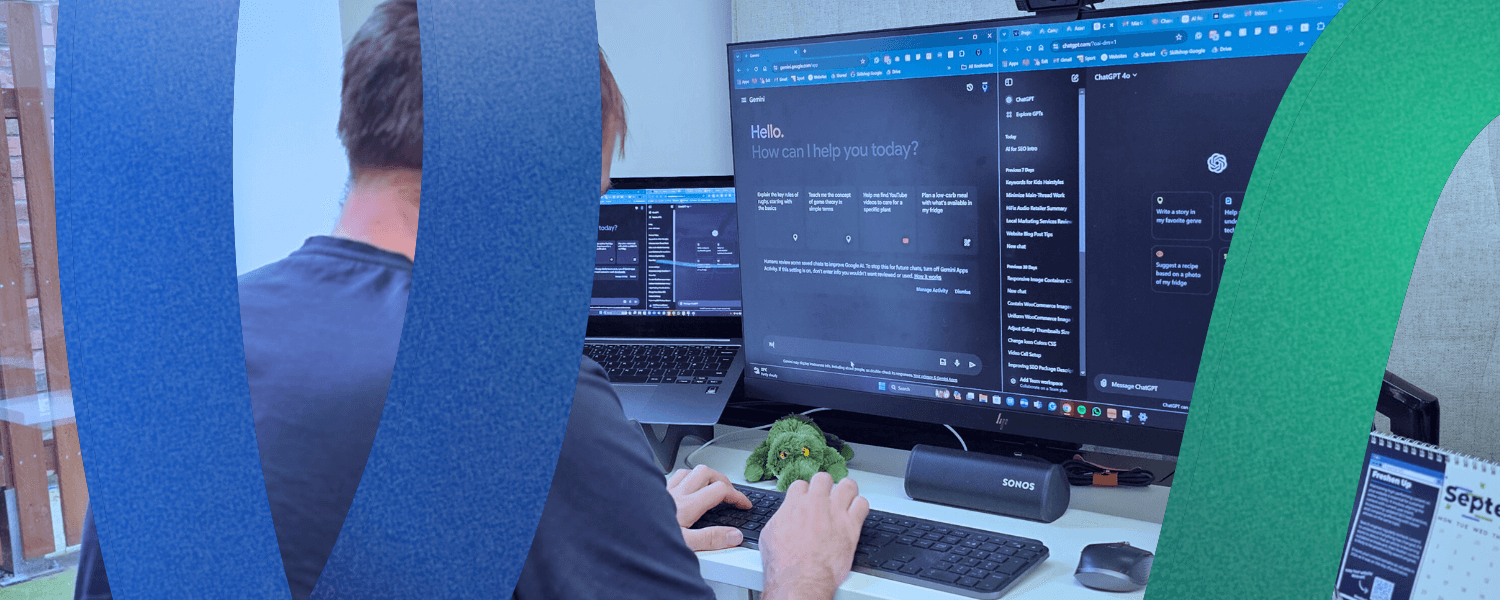
AI has rapidly become one of the most transformative tools for content creators, developers, and digital marketers. With tools like ChatGPT leading...