The Ultimate Guide to Local SEO for Small Businesses (2025)
Getting found by local customers online isn’t some magic trick, it’s about making sure your business shows up when people nearby are searching for...
Got a question, or need help with something?
A member of the LoudLocal team is on hand to help you.
The Brickyard, Unit 2, Queen's Rd, Kenilworth, Warwickshire, CV8 1JQ
5 Merchant Square, Paddington, London, W2 1AY
Throughout this blog, we will cover all aspects of technical SEO (search engine optimisation) to help you understand how search engines rank pages and the steps your business should take to achieve a prime position. As with our previous blogs, we will avoid using any jargon. Let's dive in!
Technical SEO is the process of optimising a website in line with search engine requirements to get it ranking highly for its specific search terms. This involves several aspects of your site, including improving how well search engines can crawl (read) your website, allowing them to understand how your website will be beneficial to users in different searches and, therefore, index the pages more highly. Technical SEO is hugely important if you want your website to rank in the number 1 spot on Google and improve your organic search traffic.
The first step towards improving your technical SEO is to carry out a site audit; this can be done using tools such as Semrush. This will crawl your website and identify any problems that may be affecting your SEO score. A site audit can pick up several things that could be impacting your SEO, such as slow site speed; while an audit will tell you this is an issue on your site, it won’t necessarily tell you exactly how to fix it.
A web crawler is essentially a search engine bot; they’re there to go through every web page to understand what information they contain and index the pages. This is to allow search engines to show the relevant links in response to a user’s search query.
Submitting your sitemap to Google Search Console will help Google crawl and index your pages and let you know of any errors that could be affecting your SEO.
As well as a general site audit checking in on your site’s Core Web Vitals, also available on Google Search Console, as this will help you see which areas of technical SEO need work on. Core Web Vitals are a set of metrics used to measure a real-world user experience for loading performance, interactivity, and page visual stability.
Once a search engine has crawled the information on your site, it will index the pages and display the relevant pages when a related search term is used. Backlinks and publish date all affect how well your pages can be indexed; for example, a page published 10 years ago isn’t likely to rank as highly as one published this year. To check if a page has been indexed, simply paste the web address into the search bar; if it appears in the page results, then it has been successfully indexed.
There are several reasons why your web pages might not be getting indexed:
There are several options to help improve the speed of your site, including:
Optimise images: To optimise images, you can use tools such as TinyPNG to compress them and reduce their size. Where possible, it is also better to use SVG files for things such as logos or illustrations, as this will reduce file space and allow the images to be loaded more quickly.
Choose the right hosting provider: Several factors linked to your hosting provider may be causing site speed issues, including location, physical infrastructure, bandwidth of network connection, and the type of web hosting they’re offering. For example, although shared hosting can be cheaper because resources are split between multiple sites, it can reduce overall performance.
Reduce the number of redirects on your site: Having a large number of redirects on your website can increase load speed, so it’s essential to replace old redirects as soon as possible with new content to reduce their impact on overall site speed.
Ensure your website caches information: caching allows browsers to pre-load some of the sites in order to speed up loading time; most content management systems (CMS) will do this automatically, but if not, it can be a good idea to install a caching plugin to your site to keep things running as quickly as possible.
Don’t use too many plugins, as this will significantly slow your site down.
.png?width=450&height=450&name=mockup%20template%20(7).png)
Schema markup, also called structured data, is code used by search engines to understand what content is on your web pages. It also means search engines can structure the information in a format that makes it easily accessible for people to access the information they’re looking for. Having schema markup added to your site means you’ll rank more highly, and users will be more likely to use your site to get the answers they’re looking for.
Internal linking helps search engines find and understand your content and increases its authority. This links closely to the idea of using topic clusters to improve your ranking on search engines such as Google. You can find out more about topic clusters in our ultimate guide here.
Different Types of Internal Linking:
Navigational links: these are found in the main menu and help users navigate from page to page
Footer links: these are links found in the footer generally found on every page; these will link to things such as privacy policy or social media
Sidebar links: these are another type of navigational link which typically direct users to further related content based on the page they are visiting
Contextual links: these links are found within the content of a page and link to related content generally in the form of a hyperlink
Image links: these link from any images on the site and can link to the source of the image
Using HTTPS means that your website is secure and users’ details like passwords or payment information will be protected; a website that uses HTTPS is symbolised with a small padlock in the address bar. If your website isn’t already secure, you will need to download an SSL certificate; once you have made this change, ensure you remember to add redirects to your site, moving people from the HTTP version to the new HTTPS site.

Mobile optimisation has never been more important, with users now spending 70% of their web time on mobile devices (Google). Not only do users prefer a mobile-friendly site, but Google has also started to prioritise mobile sites over desktop, meaning the mobile version will now be crawled and indexed first, which could have a significant impact on your rankings. To check if your mobile site is optimised correctly, you can go through each page on a mobile device yourself; however, depending on the size of your site, this can be time-consuming and make it easy to miss some errors. Instead, Google has a free mobile-friendly test as part of the Google console, which allows you to pick up any errors or things that need fixing on your site. A Semrush site audit also picks up specific errors relating to a mobile site.
A responsive design is an essential part of technical SEO; it ensures that your website responds to what device is being used and displays the correct web page layout without the need for a different URL. An alternative to responsive serving is dynamic serving, where the HTML is changed depending on the device being used to view the site; however, Google prefers content that is responsive rather than dynamic due to the risk of errors associated with dynamic serving.
Site speed is an integral part of technical SEO, particularly when it comes to mobile; data shows that over 50% of users will leave a page if it takes more than 3 seconds to load (Oncrawl.com), while Google recommends aiming for between 1-2 seconds.
You can improve mobile site speed by:
If you are optimising images to reduce their size, consider reducing the number of images on the mobile version of the site, as this could impact load speed.
Compress CSS, HTML and JavaScript files, which will reduce their side and load time.
Try to limit the number of round-trip requests (RTRs) on each page.
Building Accelerated Mobile Pages (AMP) AMP is a type of open HTML that reduces the size and load time of a standard webpage. This makes content not only load faster but also improves usability. Although AMP doesn’t directly have any impact on Google’s rankings, it will improve page speed, which is a ranking factor.
Ensuring your site is both clear and usable is key for mobile; if the content is hard to read or has broken buttons/features, your bounce rate is likely to increase considerably. Consider your layout when designing the mobile version of your site; using shorter paragraphs, for example, will help make lengthy content more readable, as mobile users are more likely to skim-read content than desktop users. Padding and spacing are also key to stopping the page from looking too crowded and help with clarity.
Google has actively been marking down sites that feature intrusive popups for some time; they classify intrusive popups as those that cover the majority of content as soon as a page loads. Accepted popups by Google include those asking permission for cookies or age verification, so long as they are placed in a way that doesn’t completely block out the bulk of the page’s content.
When thinking about what keywords to target, it’s essential to consider all the different ways someone is able to search when using a mobile device. A key example of this is optimising your keywords to be voice-search-friendly. Voice-search keywords tend to be a lot less informal, so look for options when it comes to long-tail question keywords; you can do this by using tools such as Semrush.
.png?width=450&height=450&name=mockup%20template%20(6).png)
Accessibility ties in with technical SEO, as one of the key features Google looks for when ranking websites is usability; websites, therefore, need to be accessible to everyone. An accessible website is also now required by law in most cases, such as the Equality Act (2010) in the UK or the European Accessibility Act that was introduced in 2019 for countries within the EU. The accessibility of a website is governed by a set of guidelines - The Web Content Accessibility Guidelines (WCAG) - these guidelines ensure that all additional needs for users are met and that you are able to build a truly accessible website. For more information on how to make your website WCAG-compliant, check out our WCAG blog here. However, it is important to note that an accessibility SEO audit won’t necessarily include all the points needed to make your website WCAG-compliant and accessible to all.
Having duplicate content on your website can significantly impact your ranking. This is because when your site is crawled, search engines such as Google won’t know which page to index. This in turn will mean all the duplicate pages are negatively impacted in terms of where they are indexed. A good way to spot if you have any duplicate content on your site is to run a site audit using tools such as Semrush. In many cases, duplicate content can be fixed with a simple redirect to the preferred URL.
If you enjoyed this blog, consider checking out our latest one, Digital Marketing Campaigns Throughout 2024: Our Favourites. If you require any support with digital marketing, consider checking out our services and booking a call with a member of our team.
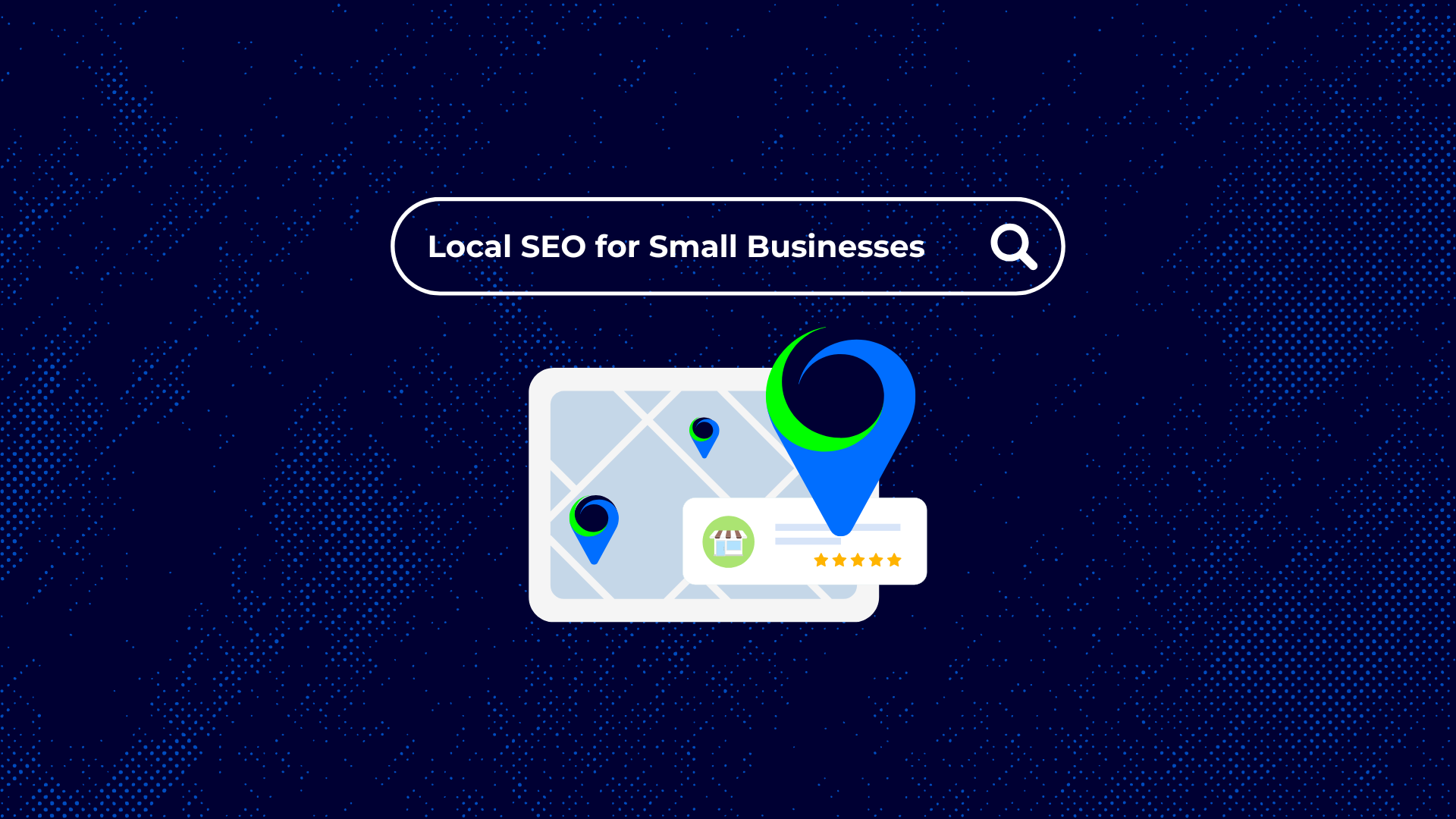
Getting found by local customers online isn’t some magic trick, it’s about making sure your business shows up when people nearby are searching for...

Running a small business is a full-time job in itself, and finding time for social media can feel like an extra task on the list. But here’s the...
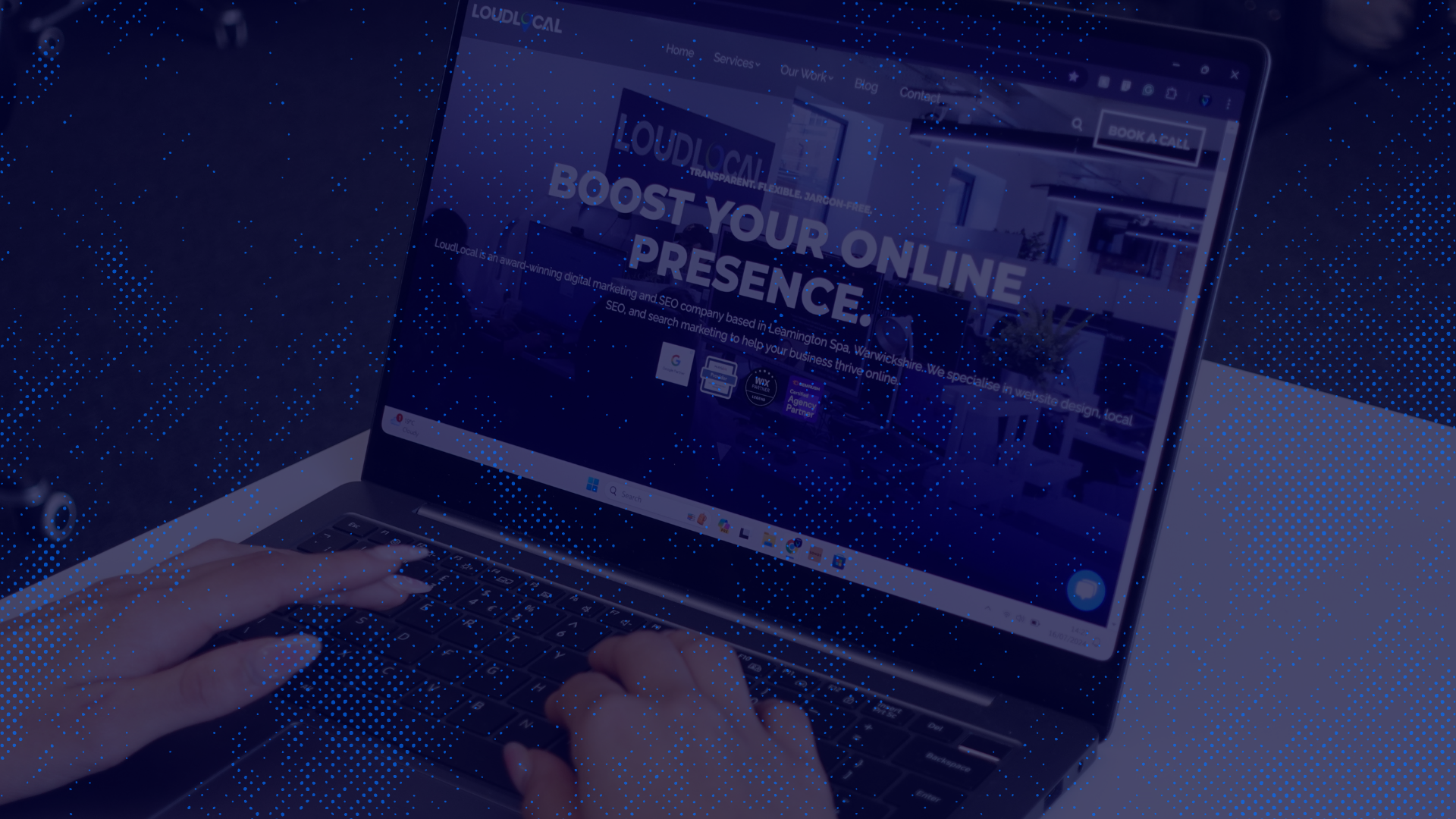
Running a trades business takes a lot of time and energy. You’re busy on site, chasing quotes, and keeping customers happy. But while you’re focused...

In this blog, we will examine SEO, specifically how long it takes, why, and what you can do to accelerate the progress. {% module_block module...
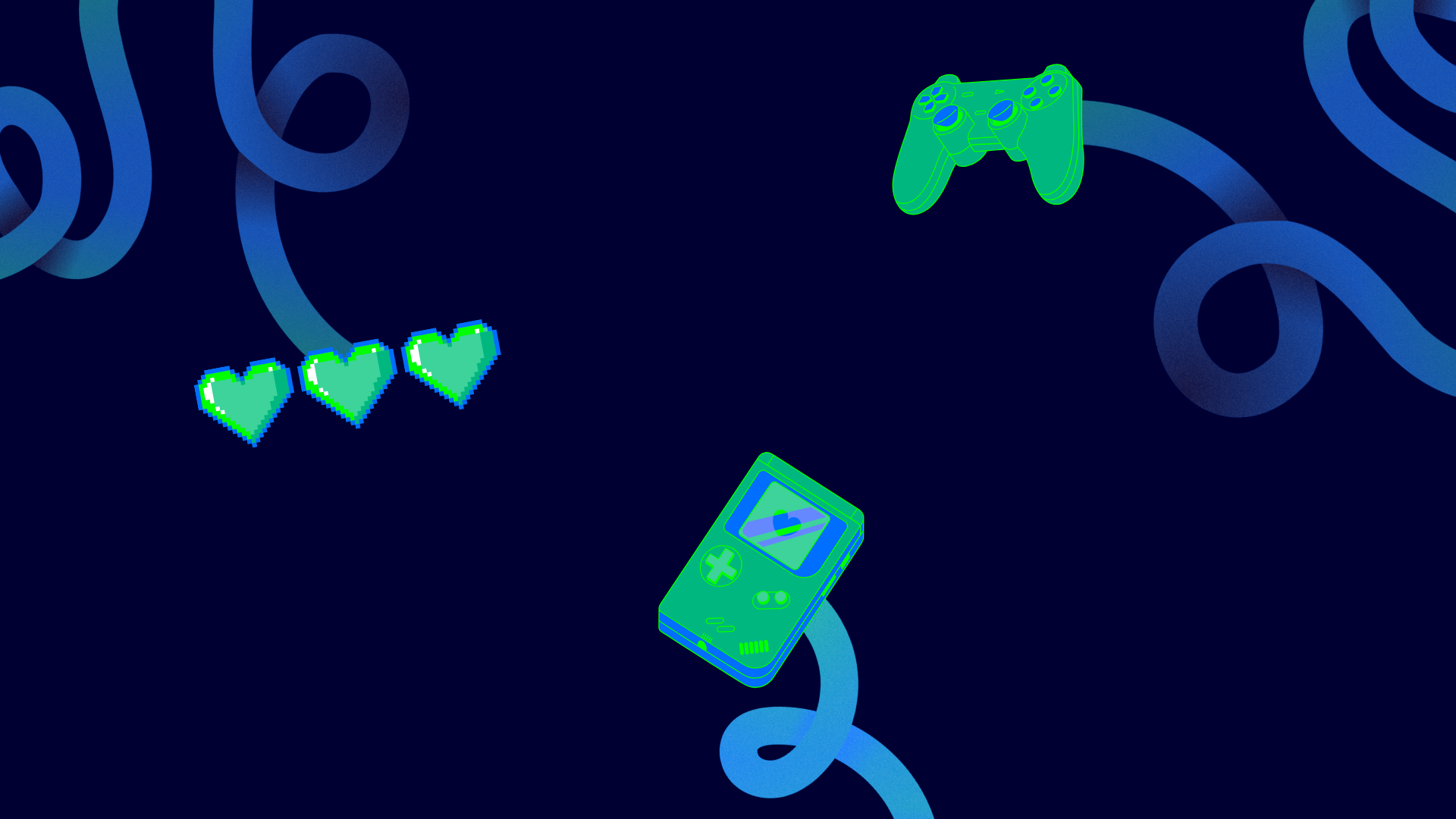
Video games encompass a huge part of the entertainment sector, and their marketing budgets often reflect that. This article will take a look at some...

What are Brand Guidelines? Brand guidelines are a set of instructions used to create a brand identity which will become easily recognised by the...